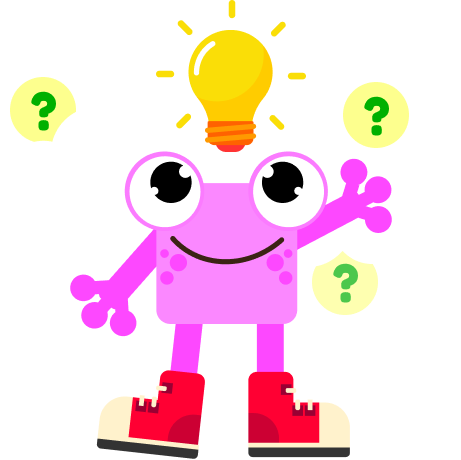1-How do I change or cancel my Cubic Frog® App subscription?
Click here to go directly to the Apple support website.
2-Will my subscription auto-renew itself?
Yes, Auto-renewing subscriptions will continue until you cancel it through the iTune Store.
3-Which Cubic Frog apps are subscription-based?
•Cubic Frog All In One Consolidated
•Slime Unicorn
•ABC Jump
4-What does “Unlock Forever” mean?
It means that you pay once for the game and will be yours forever. The game does NOT need any subscription. These Cubic Frog® games do not need any subscription:
•AnimalTrain
•EduKitty Preschool
•EduKitty ABC
•EduKidsRoom
•EduKitchen
•EduBirthday
•EduPaint
•EduMath1
1-My app doesn’t have sound anymore, how can I fix it?
•Please make sure the side switch on your device is NOT on the silent mode.
•If you’re using an iPad, you can also swipe down from the top-right corner to view Control Center and make sure that Silent Mode is off. Open Settings > Do Not Disturb and make sure that Do Not Disturb is off.
•Turn up the volume with the volume buttons on the side of your device.
•Close all the open applications and restart your device.
If you still do not hear any sound coming from the app, watch this video.
2-I bought a new device, how can I transfer my app to it?
On your new device, you need to download the game and then restore your purchase. There is a “Restore Purchase” button on the main menu or parents page of our apps, just click on it and make sure to put in the same login information that you used for purchasing our app. After restoring your purchase you should be able to enjoy the full content.
3-I bought the paid version of a Cubic Frog® app through in-app purchases, but I can’t see the full content yet. What should I do?
When this happens, you need to restore your purchase. There is a “Restore Purchase” button on the main menu or parents page of our apps. Click on it and make sure to input the same login information that you used for purchasing our app. After restoring your purchase you should be able to enjoy the full content.
4-I updated the iOS on my device, and the paid version I bought with in-app purchases is locked again, should I pay again?
No, if you paid for in-app purchases one time, you do not need to pay for it again. There is a “Restore Purchase” button on the main menu or parents page of our apps, just click on it and make sure to input the same login information that you used for purchasing our app. After restoring your purchase you should be able to enjoy the full content.
5-How can I make my device childproof?
We recommend that you use parental control on your device and/or your children’s devices.Please check out the Parental Control Page.
6-I bought the app by mistake and I need a refund. What can I do?
Please note that developers do not have any access to the purchasing process. You must contact Apple App Store directly.
7-My iTunes app download was interrupted, how do I resume it?
Please check out this link.
8-What is a promotional code and how can I redeem it?
App Store promo codes let you redeem a full version of any game for free. Each promo code is unique and can only be used once. This is what they typically look like: MZGPRN5O3RN. Just follow this link and you’ll be able to redeem a code directly.
9-What are the best ages for playing Cubic Frog® learning games?
Cubic Frog ® learning and educational games have been carefully designed based on scholastic research for toddlers and preschoolers from 18 months to 6 years old. We recommend that you observe your children when they use our games for the first time, so you can evaluate if the game settings are the best match for your child’s learning level.
10-How can I see my purchase history?
Please check out this link.
11-How many languages does Cubic Frog® educational apps support?
Most Cubic Frog® apps support 12 different international languages: English, Spanish, Portuguese, German, French, Persian (Farsi), Arabic, Simplified and Traditional Chinese, Korean, Japanese, and Russian. All of Cubic Frog® games contain voice commands that are completely translated so children can play independently.
12-How can I restart my device?
•If you have an iPhone, click here.
•If you have iPad, click here.
•If you have an iPod Touch, click here.
13-Can I share my iTunes app with my other family members?
Please check out this link.
14-Can I share my app between iOS and Android?
No, unfortunately that is not possible. However you can always contact our support team at support@cubicfrog.com and ask for a promotional code to download the same game on your other platform.
1-What is EduTravel?
EduTravel is an educational app for kids ages 3-7, featuring 240+ mini-games to explore cities, cultures, and landmarks.
2-Is EduTravel free to download?
Yes, it’s free with 40 free mini-games. Additional content is available through a subscription.
1-What cities are included?
Explore London, Paris, Chicago, Tokyo, and more.
2-Will new cities be added?
Yes, we regularly update with new cities.
3-How does EduTravel help kids learn?
Kids learn about landmarks, cultures, foods, holidays, and flags through interactive games.
4-How does EduTravel help with vocabulary?
Through sound instructions, kids learn new words while playing.
5-Can my child play independently?
Yes, EduTravel is designed for independent play.
6-Is EduTravel for families?
Yes, it’s great for siblings, parents, and grandparents to enjoy together.
7-Does EduTravel teach music and culture?
Yes, each city has unique music to introduce kids to global instruments and culture.
8-Does EduTravel teach about holidays?
Yes, it covers holidays like 4th of July and Christmas.
1-How does the subscription work?
EduTravel is free to download with 40 free mini-games. Full access is available with monthly or yearly subscriptions.
2-Can I cancel anytime?
Yes, you can cancel through your Apple account settings.
3-How often are updates added?
EduTravel is regularly updated with new cities and content.
1-Is EduTravel safe for my child?
Yes, it’s ad-free and child-safe.
2-Can my child play without reading?
Yes, EduTravel uses visual cues and sound instructions.
3-Is EduTravel educational for both kids and adults?
Yes, it’s educational for the whole family.
1-How does EduTravel keep my child engaged?
New cities, games, and activities keep kids excited and learning.
2-How does EduTravel promote independent learning?
Interactive games and sound instructions encourage kids to explore and learn on their own.
3-What’s the future plan for content?
Expect more cities, holiday-themed activities, and cultural experiences.
1-How can EduTravel help in the classroom?
EduTravel is great for teaching cultures, landmarks, and vocabulary in an interactive way.
2-Was EduTravel designed by educational professionals?
Yes, it’s created by experts in children’s education.
3-Will there be resources for teachers?
Yes, we’ll add activity books, lesson plans, and more.
4-Can EduTravel be used for group activities?
Yes, it’s perfect for group learning and classroom activities.
1-How can EduTravel help grandparents bond with grandchildren?
Grandparents can enjoy learning about cultures and landmarks with their grandkids.
2-Is EduTravel easy for grandparents to use?
Yes, it’s designed to be simple with visual cues and sound guidance.
3-How does EduTravel support intergenerational learning?
It allows grandparents and grandchildren to explore the world together.
4-Can EduTravel help with language learning?
Yes, it’s great for expanding vocabulary and learning new words.
5-Will there be resources for grandparents?
Yes, we’ll offer activity books and other materials to enhance the experience.